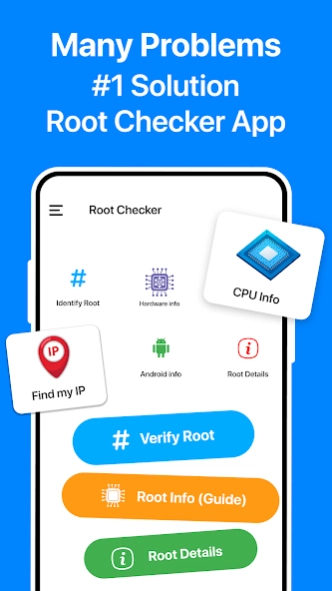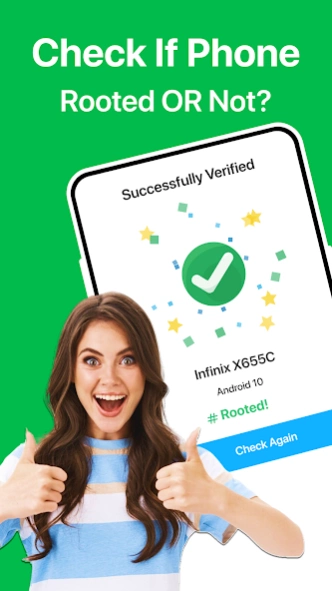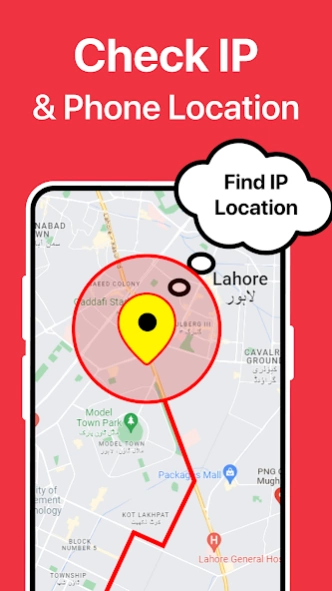Root Check App: Superuser 15.0
Free Version
Publisher Description
Root Check App: Superuser - Root device & Busybox checker let you check if Android device is rooted or not.
Root Checker App: Verify Root will not Root your Android device. It will ensure if the device is rooted properly or not, or have root verification, also check if BusyBox is installed, super su app is installed or not, root access info, super user binary, SELinux status. Root validator simplifies the process of confirming root access, providing users with peace of mind and enabling them to make informed decisions about their device's capabilities and customization options. Root Check app will tell you instantly if your device is rooted and super su or superuser installed properly.
Root Checker App is a versatile and powerful tool that has gained significant popularity among system administrators and developers. With its user-friendly interface and comprehensive functionality, BusyBox Checker enables users to efficiently diagnose issues, ensure proper installation, and validate the proper functioning of phone root status on various platforms. Ultimate root verifies will tell you instantly if your device is rooted and super su or super user work successfully or not.
Root device plays a critical role in determining the overall performance and stability of the system, as any issues with the root device can significantly impact the functionality and reliability of the entire computer system. Root checker app scans the system to detect the presence of root verify, providing users with a quick and simple way to verify the status of their android device. Root checker basic displays a message indicating whether the device is rooted or not, helping users to make informed decisions regarding further customization or troubleshooting options.
Features Include:
• su is installed
• busybox is installed
• Provides a helpful root & custom ROM guide
• Your device has root access
• Your device has superuser/SU app installed on it
Superuser status is correctly configured and capable of performing its intended tasks. With Check rooted device, users can streamline their troubleshooting processes and enhance system reliability. You should also install checker busybox to make rooted application work properly. With root access, users can install and uninstall software, modify system settings, access protected directories, and perform advanced tasks that require deep system-level access.
The process of confirming root validator is sometimes known by other terms such as, gaining super user access or gaining administrator access. Root checks cover all these terms as they relate to one core function, being able to execute commands through the su binary with root explorer. Super user enabling them to access and modify system files and settings that are typically restricted. Rooting an Android device provides users with the ability to customize and optimize their device, install custom ROMs, and access advanced features.
If the Root checker app for android (Super SU, Superuser, etc.) is installed and working properly, these root user applications will prompt the user to accept or deny the Root checker app request from Root app. Device rooted typically provides a simple interface with a single button to initiate the scanning process. Device root access offers users a clear indication of the root status of their device. Accepting the request will allow device rooted to check for and confirm root verify. Denying the request will result in root device reporting no root access app.
About Root Check App: Superuser
Root Check App: Superuser is a free app for Android published in the System Maintenance list of apps, part of System Utilities.
The company that develops Root Check App: Superuser is SteinSoft Studios. The latest version released by its developer is 15.0.
To install Root Check App: Superuser on your Android device, just click the green Continue To App button above to start the installation process. The app is listed on our website since 2024-02-27 and was downloaded 4 times. We have already checked if the download link is safe, however for your own protection we recommend that you scan the downloaded app with your antivirus. Your antivirus may detect the Root Check App: Superuser as malware as malware if the download link to com.mobiappsstudios.validator is broken.
How to install Root Check App: Superuser on your Android device:
- Click on the Continue To App button on our website. This will redirect you to Google Play.
- Once the Root Check App: Superuser is shown in the Google Play listing of your Android device, you can start its download and installation. Tap on the Install button located below the search bar and to the right of the app icon.
- A pop-up window with the permissions required by Root Check App: Superuser will be shown. Click on Accept to continue the process.
- Root Check App: Superuser will be downloaded onto your device, displaying a progress. Once the download completes, the installation will start and you'll get a notification after the installation is finished.